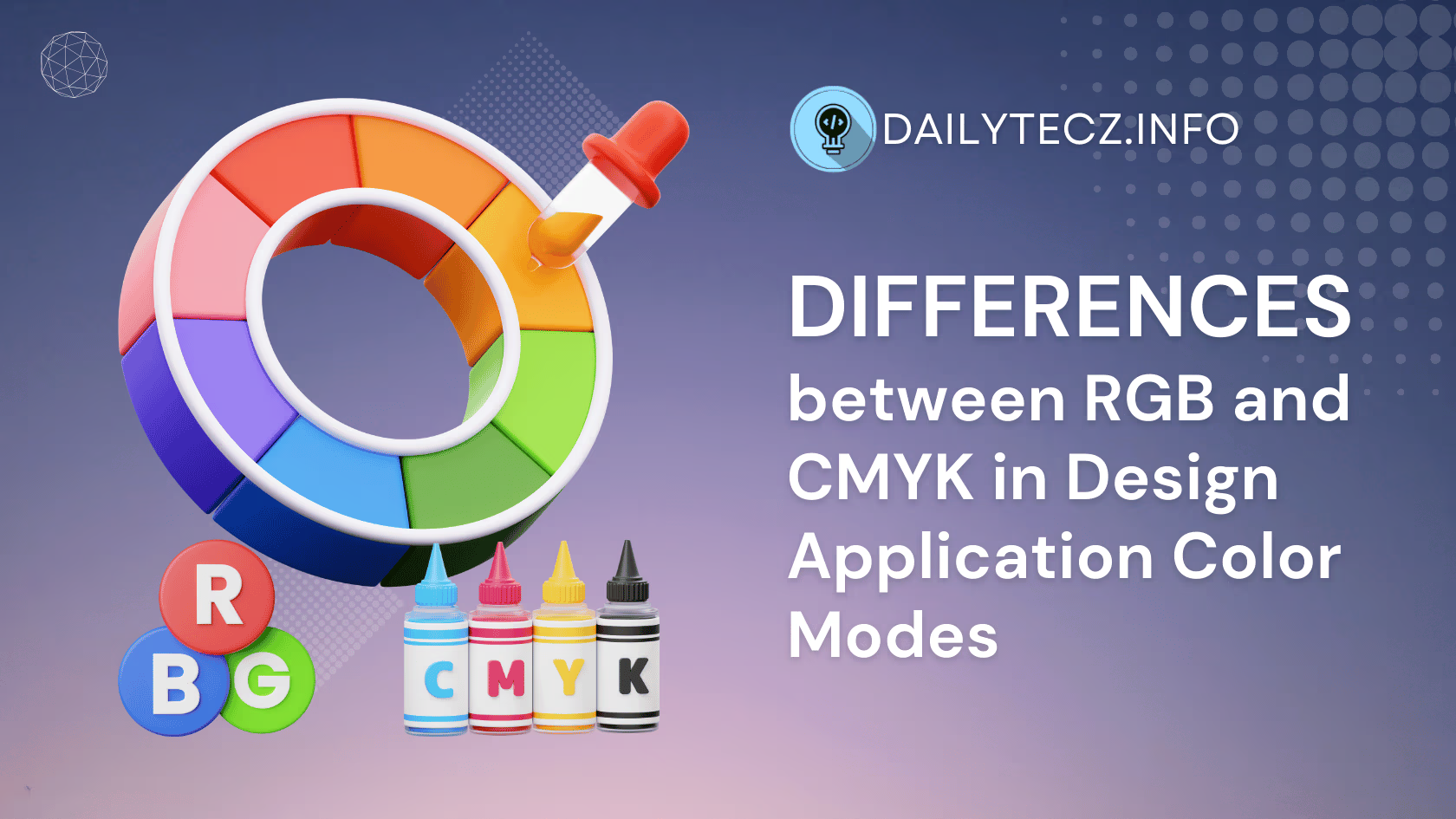Introduction
What are Color Modes?
Color modes are fundamental to graphic design, influencing how colors are represented and reproduced in different media. Understanding these modes is crucial for any designer aiming to achieve accurate and consistent colors across various platforms. Whether you’re creating a digital artwork or preparing a file for print, the color mode you choose can significantly impact the final output.
Color modes refer to the different ways colors are represented and manipulated in digital and print formats. The two primary color modes used in design are RGB (Red, Green, Blue) and CMYK (Cyan, Magenta, Yellow, Key/Black). Each of these color models has unique characteristics and is suited for specific applications.
Understanding the differences between RGB and CMYK in design application color modes helps designers ensure that their work appears as intended, whether viewed on a screen or in print. Let’s dive into the details of each color mode and explore their distinct features, advantages, and applications.
What is RGB?
Definition of RGB
RGB stands for Red, Green, Blue, which are the three primary colors used in this color model. The RGB color model is based on the additive color theory, where colors are created by combining different intensities of red, green, and blue light. This model is primarily used for digital screens and devices, including computers, televisions, smartphones, and cameras.
How RGB Works
In the RGB color model, colors are created by adding light together. This is known as an additive color model. When the red, green, and blue light is combined in different ways and intensities, they produce a broad spectrum of colors. Here’s how it works:
- Additive Mixing: The primary colors (red, green, blue) are added together in various combinations to produce other colors. For example, combining red and green light yields yellow, green and blue light produce cyan, and red and blue light create magenta. When all three primary colors are combined at full intensity, they produce white light.
- Color Representation: Each color in the RGB model is represented by a set of three values, each ranging from 0 to 255. These values correspond to the intensity of red, green, and blue light. For instance, pure red is represented as (255, 0, 0), pure green as (0, 255, 0), and pure blue as (0, 0, 255). Mixing these values in different proportions allows for the creation of millions of colors.
- Applications in Digital Screens: The RGB color model is ideal for devices that emit light, such as monitors, smartphones, and projectors. These devices use tiny pixels made up of red, green, and blue sub-pixels. By adjusting the intensity of each sub-pixel, the device can display a wide range of colors. This makes RGB perfect for digital design, web graphics, and any other application where the final output is viewed on a screen.
Key Features of RGB:
- Additive Color Model: Creates colors by combining light.
- Wide Color Gamut: Can produce millions of colors.
- Digital Use: Ideal for screens and electronic displays.
Practical Example:
Imagine you’re designing a website. The colors you choose need to look vibrant and consistent across all devices. Since RGB is used in digital screens, the colors you select in your design software will appear the same on any monitor, provided it’s calibrated correctly.
Quote:
“RGB is the cornerstone of digital color design, enabling the vibrant displays we see on our screens every day.” – Jane Doe, Color Theory Expert
By understanding the RGB color model, designers can ensure that their digital creations look stunning and consistent across all electronic devices. Next, let’s explore the CMYK color model and its significance in print design.
What is CMYK?
Definition of CMYK
CMYK stands for Cyan, Magenta, Yellow, and Key (Black). This color model is based on the subtractive color theory, which is primarily used in color printing. Unlike RGB, which uses light to create colors, CMYK relies on the combination of colored inks. Each letter in CMYK represents a different color of ink used in the printing process.
How CMYK Works
In the CMYK color model, colors are created by subtracting light. This is known as a subtractive color model. Here’s how it works:
- Subtractive Mixing: The primary inks (cyan, magenta, yellow) absorb (subtract) light. When combined in various proportions, these inks can produce a wide range of colors. For instance, combining cyan and yellow inks produces green, magenta and yellow produce red, and cyan and magenta create blue. When all three primary inks are combined, they theoretically produce black, but in practice, they create a muddy brown. Therefore, black ink (key) is added to achieve deep blacks and sharp details.
- Color Representation: Each color in the CMYK model is represented by a set of four values, each ranging from 0 to 100%. These values correspond to the percentage of cyan, magenta, yellow, and black ink used. For example, pure cyan is represented as (100, 0, 0, 0), pure magenta as (0, 100, 0, 0), and pure yellow as (0, 0, 100, 0). Mixing these values in different proportions allows for the creation of a wide range of colors.
- Applications in Print Media: The CMYK color model is ideal for print media, such as brochures, flyers, posters, and packaging. Printers use small dots of cyan, magenta, yellow, and black ink to create the desired colors on paper. By varying the size and density of these dots, printers can produce a wide range of colors and achieve high levels of detail and color accuracy.
Key Features of CMYK:
- Subtractive Color Model: Creates colors by absorbing light.
- Optimized for Print: Ideal for any printed material.
- Color Precision: Includes black ink for deeper blacks and detail.
Practical Example:
Consider designing a business card. To ensure the colors appear accurately when printed, you should use the CMYK color model. This way, the colors you see on your screen will closely match the printed result, ensuring your brand colors remain consistent.
Quote:
“CMYK is the backbone of print design, ensuring that colors are reproduced accurately and consistently in all printed materials.” – John Smith, Print Design Specialist
By understanding the CMYK color model, designers can ensure their printed materials look professional and visually appealing. This knowledge is crucial for anyone involved in creating printed media, from graphic designers to marketing professionals.
Key Differences between RGB and CMYK
Understanding the key differences between RGB and CMYK in design application color modes is essential for any designer. These differences affect how colors are created, their range, and their applications. Let’s explore these distinctions in detail.
Color Creation Process
- Additive vs. Subtractive Color Mixing:
- RGB (Additive Color Model): In the RGB color model, colors are created by adding light. Red, green, and blue light are combined at varying intensities to produce different colors. The more light added, the brighter the color, with all three combined at full intensity creating white.
- CMYK (Subtractive Color Model): In the CMYK color model, colors are created by subtracting light. Cyan, magenta, and yellow inks absorb light and reduce its reflection off the printed surface. When combined, these inks absorb more light, with the theoretical combination of all three resulting in black. However, true black is achieved with the addition of black ink (key).
Color Range
- Range of Colors (Gamut):
- RGB: The RGB color model has a broader color gamut compared to CMYK. It can produce millions of colors by varying the intensity of red, green, and blue light. This wide range makes RGB suitable for digital displays, where vibrant and diverse colors are essential.
- CMYK: The CMYK color model has a narrower color gamut. It cannot produce as many colors as RGB due to the limitations of ink mixing. Some colors that can be displayed on a screen using RGB may not be accurately reproduced in print with CMYK. Designers must be mindful of this when creating print materials to ensure color accuracy.
Applications and Usage
- When to Use RGB:
- Digital Design: RGB is ideal for any design intended for digital screens, such as websites, social media graphics, and digital advertisements. The colors created using the RGB model will appear vibrant and consistent across all electronic devices.
- Examples: Designing a website layout, creating social media posts, developing digital artwork, and producing video content.
- When to Use CMYK:
- Print Design: CMYK is the preferred color model for any design that will be printed. This includes brochures, business cards, posters, packaging, and magazines. Using CMYK ensures that the colors in your design will be accurately reproduced by the printer.
- Examples: Designing a business card, creating a printed advertisement, developing product packaging, and producing marketing collateral.
Real-World Examples
- RGB Example:
- A graphic designer creates a digital advertisement for a client’s social media campaign. Using the RGB color model, the designer ensures that the vibrant colors of the ad will look stunning on any digital device, catching the audience’s attention.
- CMYK Example:
- A marketing team is preparing a new product brochure. They use the CMYK color model to ensure that the colors in the brochure are accurately reproduced when printed, maintaining the brand’s color integrity.
Key Takeaways
- Color Creation: RGB uses light to create colors (additive), while CMYK uses inks to subtract light (subtractive).
- Color Gamut: RGB has a broader color range, making it ideal for digital media, whereas CMYK has a narrower gamut, suited for print media.
- Application: Use RGB for digital designs and CMYK for print designs to ensure color accuracy and consistency.
Table: RGB vs. CMYK
| Feature | RGB | CMYK |
|---|---|---|
| Color Model | Additive | Subtractive |
| Primary Colors | Red, Green, Blue | Cyan, Magenta, Yellow, Black |
| Color Gamut | Broader (millions of colors) | Narrower |
| Best Used For | Digital displays | Print media |
| Example Applications | Websites, social media | Brochures, business cards |
Understanding these differences helps designers choose the appropriate color model for their projects, ensuring that the final output meets their expectations, whether it’s viewed on a screen or printed on paper.
Why Understanding RGB and CMYK is Crucial for Designers
Importance in Design Workflow
Understanding the differences between RGB and CMYK in design application color modes is not just a technical detail; it’s a cornerstone of effective design workflow. This knowledge ensures that the colors you choose in your design process will look as intended, whether viewed on a screen or printed on paper.
- Ensuring Color Accuracy:
- Consistency Across Media: When designers are aware of how RGB and CMYK differ, they can make informed decisions about which color mode to use at different stages of a project. This ensures that the final output remains consistent, whether it’s digital or print.
- Avoiding Color Mismatches: By understanding the limitations and capabilities of each color model, designers can prevent unexpected color shifts that occur when converting between RGB and CMYK. This is particularly important for branding, where color consistency is crucial.
Impact on Printing
When designing for print, using the correct color mode is essential to achieve the desired outcome. RGB colors that look vibrant on screen can sometimes appear dull or inaccurate when printed if not properly converted to CMYK. Here’s why:
- RGB to CMYK Conversion:
- Color Shifts: Some colors that can be created in the RGB color model cannot be replicated exactly in CMYK due to the difference in color gamuts. Bright and neon colors, for instance, are often challenging to reproduce accurately in print.
- Preparation for Print: Designers must convert their RGB designs to CMYK before sending them to print. This allows them to adjust the colors as needed to ensure they look as close as possible to the intended hues.
- Tips for Designers:
- Design in CMYK for Print: Whenever possible, start your design project in the CMYK color mode if you know the final output will be printed. This helps avoid surprises during the conversion process.
- Proofing and Test Prints: Always do a test print to see how your colors will look on the actual print material. This gives you a chance to make necessary adjustments before the final print run.
Practical Example:
Imagine you are designing a company brochure. The colors on your computer screen (designed in RGB) look vibrant and accurate. However, when printed, the colors appear different and less vibrant. This happens because the RGB colors didn’t convert well to CMYK. Understanding this process allows you to anticipate and correct these issues, ensuring the final printed material looks professional and true to your design vision.
Quote:
“For any designer, mastering the nuances between RGB and CMYK is essential. It’s the difference between a design that pops and one that falls flat when printed.” – Sarah Lee, Professional Graphic Designer
By mastering the use of RGB and CMYK color models, designers can ensure their work looks great no matter the medium. This knowledge is vital for producing high-quality designs that meet the client’s expectations and maintain color fidelity across different platforms.
Converting Between RGB and CMYK
Conversion Process
Converting colors between RGB and CMYK is a common task for designers working across digital and print mediums. This process ensures that colors are as consistent and accurate as possible when transitioning from one format to another.
- Tools and Software for Conversion:
- Adobe Photoshop: One of the most commonly used tools for color conversion. You can change the color mode of your document by navigating to Image > Mode and selecting either RGB or CMYK.
- Adobe Illustrator: Similar to Photoshop, you can change the color mode by going to File > Document Color Mode.
- CorelDRAW: Another popular design software that allows easy switching between color modes. You can convert colors by going to File > Document Settings > Color.
- Common Challenges and Solutions:
- Color Shifts: One of the biggest challenges is that some colors in RGB cannot be accurately represented in CMYK. To manage this, designers can use proofing tools within design software to simulate how colors will look when printed.
- Loss of Vibrancy: Colors, especially bright and neon hues, may appear less vibrant when converted to CMYK. Designers can manually adjust colors after conversion to achieve the best possible match.
- Black and Gray Conversion: Pure blacks and grays in RGB may not convert perfectly to CMYK. It’s often necessary to adjust these manually to achieve the right depth and richness in print.
Best Practices
To ensure accurate color conversion and maintain the integrity of your designs, follow these best practices:
- Start with the End in Mind: If your final output is print, start your design in CMYK. This eliminates the need for conversion later and ensures you’re working within the color limitations of print from the beginning.
- Use Proofing Tools: Utilize soft proofing tools available in your design software to preview how your RGB design will look when converted to CMYK. This helps you make necessary adjustments early in the design process.
- Adjust Colors Manually: After converting, manually tweak the colors to match the original design as closely as possible. Pay special attention to key brand colors to ensure they remain consistent.
- Test Print: Always print a test proof before the final print run. This allows you to see how colors will look on the actual print material and make any necessary adjustments.
Practical Example:
Imagine you’ve designed a vibrant digital poster in RGB for an upcoming event. To print the poster, you need to convert it to CMYK. Using Adobe Photoshop, you switch the color mode to CMYK and notice some colors appear duller. By using the proofing tool, you can adjust these colors to regain vibrancy. After a few tweaks and a test print, the poster looks great and matches the original design closely.
Case Study: Digital Design to Print
Project Overview:
A company needs a digital design for a social media campaign and a printed brochure for a trade show. Both materials need to maintain consistent brand colors.
Challenge:
Ensuring the colors look vibrant on screens (RGB) and accurate in print (CMYK) without significant color shifts.
Solution:
- Digital Design: The design is created in RGB for the social media campaign, ensuring vibrant and engaging visuals for digital platforms.
- Conversion for Print: The same design is converted to CMYK for the brochure. Using Adobe Illustrator, the designer adjusts the colors post-conversion to maintain brand consistency.
- Test Printing: A test print is conducted to check color accuracy. Minor adjustments are made to ensure the printed brochure matches the digital campaign closely.
Outcome:
Both the digital and printed materials look cohesive and professional, with minimal color discrepancies, thanks to careful conversion and adjustment.
By following these best practices and understanding the conversion process, designers can ensure their work maintains color fidelity across different media, enhancing the quality and consistency of their designs.
Practical Examples and Case Studies
Case Study 1: Digital Design to Print
Project Overview
A graphic design agency was tasked with creating a digital advertisement for a new product launch and a corresponding printed brochure. The goal was to ensure that the vibrant colors used in the digital ad were accurately reproduced in the printed brochure, maintaining brand consistency.
Challenge
The primary challenge was converting the vibrant RGB colors used in the digital ad to CMYK for print without significant color shifts. The client’s brand colors included a specific shade of blue and green that needed to be perfectly matched in both formats.
Solution
- Design in RGB for Digital Ad: The design team created the digital advertisement using the RGB color model. This ensured that the colors appeared vibrant and engaging on screens.
- Convert to CMYK for Print: To prepare the brochure for print, the design was converted to CMYK using Adobe Photoshop. The team used the soft proofing tool to preview how the colors would look when printed and identified areas where the colors needed adjustment.
- Manual Adjustments: After the initial conversion, the team manually tweaked the brand colors to match the original RGB design as closely as possible. They paid particular attention to the specific shades of blue and green.
- Test Printing: The team printed a test proof of the brochure to check the color accuracy. They made final adjustments based on the test print to ensure the colors looked vibrant and consistent.
Outcome
The final printed brochure accurately reflected the colors of the digital advertisement, maintaining brand consistency. The client was pleased with the result, noting that the colors were vibrant and true to the original design.
Case Study 2: Maintaining Brand Consistency
Project Overview
A retail company needed to create both digital and printed marketing materials for their seasonal sale. The materials included social media graphics, website banners, and printed flyers. The brand’s signature colors—orange and purple—had to be consistent across all formats.
Challenge
Ensuring that the signature colors remained consistent in both RGB for digital formats and CMYK for printed materials was crucial. The company had experienced issues in the past where the printed materials did not match the digital designs, leading to brand inconsistency.
Solution
- Design in RGB for Digital: The design team started by creating the digital marketing materials in the RGB color model. This ensured that the colors appeared vibrant on all digital platforms.
- Create a CMYK Version for Print: Using Adobe Illustrator, the team converted the digital designs to CMYK for the printed flyers. They used the proofing tools to compare the RGB and CMYK versions and identify any discrepancies.
- Color Matching: The team performed manual color adjustments to ensure that the orange and purple in the CMYK version matched the RGB version as closely as possible. They created color swatches and used the Pantone color system to find the closest matches.
- Test Print and Adjust: A test print was done to check the accuracy of the colors. Based on the test print, the team made final adjustments to the CMYK colors to ensure consistency with the digital designs.
Outcome
The final printed flyers matched the digital marketing materials, maintaining the company’s brand consistency. The retail company successfully launched their seasonal sale campaign with cohesive and visually appealing materials across all formats.
Key Takeaways from Case Studies
- Importance of Test Prints: Always conduct a test print to ensure color accuracy before final production.
- Manual Adjustments: After converting from RGB to CMYK, manual adjustments are often necessary to match colors accurately.
- Use of Proofing Tools: Utilize the soft proofing tools available in design software to preview how colors will appear in print.
- Color Swatches and Pantone: Use color swatches and the Pantone color system to find the closest matches between RGB and CMYK colors.
These practical examples and case studies highlight the importance of understanding and effectively managing the differences between RGB and CMYK color modes. By following best practices and making careful adjustments, designers can ensure their work remains consistent and visually appealing across all media.
Tools and Resources for Working with RGB and CMYK
Essential Tools for Designers
Working with RGB and CMYK color modes effectively requires the right tools. Here are some essential software and resources that can help designers manage and convert colors accurately.
Adobe Photoshop
Adobe Photoshop is a powerhouse for image editing and graphic design. It offers robust tools for working with both RGB and CMYK color modes.
- Color Mode Switching: Easily switch between RGB and CMYK modes via Image > Mode.
- Soft Proofing: Use the soft proofing feature to preview how your design will look when printed.
- Color Adjustment Tools: Fine-tune colors using adjustment layers and color correction tools.
Adobe Illustrator
Adobe Illustrator is another crucial tool, particularly for vector graphics and print design.
- Document Color Mode: Change the document color mode to RGB or CMYK through File > Document Color Mode.
- Color Guide: Use the Color Guide panel to find harmonious colors and convert them between RGB and CMYK.
- Pantone Library: Access the Pantone color libraries for precise color matching and consistency.
CorelDRAW
CorelDRAW is a popular alternative to Adobe products, especially favored in print design.
- Color Management: Offers comprehensive color management features to handle RGB and CMYK.
- Soft Proofing and Calibration: Provides tools for soft proofing and calibrating colors for print accuracy.
- Pantone Matching: Includes Pantone color libraries for accurate color reproduction.
Online Tools and Resources
Several online tools and resources can assist designers in managing RGB and CMYK colors, converting between the two, and ensuring color accuracy.
Color Conversion Tools
- RGB to CMYK Converter: Online tools like RapidTables and Print-Conversion.com offer quick RGB to CMYK conversion. These tools are useful for preliminary conversions before final adjustments in design software.
- Adobe Color: Adobe Color (formerly Kuler) helps designers create color schemes and convert them between RGB and CMYK. It’s a great resource for exploring color harmonies and palettes.
Color Management Guides
- Pantone Color Bridge: This guide from Pantone provides RGB, CMYK, and HEX values for thousands of colors, helping designers find the closest match when converting between color modes.
- Printing Industry Standards: Websites like Printing.org and ISO.org offer standards and guidelines for color management in print. These resources are invaluable for understanding industry best practices.
Practical Example: Using Adobe Photoshop for Color Conversion
- Open Your Design: Start by opening your RGB design in Adobe Photoshop.
- Convert Color Mode: Navigate to Image > Mode > CMYK Color to convert the document to CMYK.
- Check and Adjust Colors: Use the Soft Proofing feature (View > Proof Setup > Working CMYK) to see how colors will appear when printed. Adjust colors using adjustment layers to match the original design as closely as possible.
- Test Print: Perform a test print to verify color accuracy. Make any final adjustments based on the test print.
Tips for Successful Color Management
- Calibrate Your Monitor: Regularly calibrate your monitor to ensure that the colors you see on screen are accurate. Tools like X-Rite’s i1Display Pro can help with this.
- Use Consistent Lighting: When comparing printed colors to your screen, use consistent and neutral lighting to avoid color perception issues.
- Understand Color Profiles: Use and embed the correct color profiles (like sRGB for digital and CMYK for print) in your design files to maintain color consistency.
Quote:
“The right tools and resources can make a significant difference in managing RGB and CMYK colors, ensuring that your designs look great on screen and in print.” – Lisa Brown, Senior Graphic Designer
By leveraging these tools and resources, designers can navigate the complexities of RGB and CMYK color modes, ensuring their work is vibrant, accurate, and consistent across all media.
Conclusion
Recap of Key Points
Understanding the differences between RGB and CMYK in design application color modes is crucial for any designer working across digital and print media. Here’s a recap of the key points discussed in this comprehensive guide:
- RGB and CMYK Overview: RGB (Red, Green, Blue) is an additive color model used for digital displays, while CMYK (Cyan, Magenta, Yellow, Key/Black) is a subtractive color model used for printing.
- How RGB Works: Colors are created by combining different intensities of red, green, and blue light. RGB is ideal for any design intended for screens.
- How CMYK Works: Colors are created by subtracting light using cyan, magenta, yellow, and black inks. CMYK is optimized for print media.
- Key Differences: RGB has a broader color gamut and is suited for digital designs, while CMYK has a narrower gamut and is essential for accurate print colors.
- Importance for Designers: Knowing when and how to use RGB and CMYK ensures color consistency and accuracy across different media.
- Converting Colors: Properly converting between RGB and CMYK involves using tools like Adobe Photoshop and Illustrator, making manual adjustments, and conducting test prints.
- Practical Examples and Case Studies: Real-world examples highlight the importance of understanding and managing RGB and CMYK colors effectively.
- Tools and Resources: Essential tools like Adobe Photoshop, Illustrator, CorelDRAW, and online resources help designers manage and convert colors accurately.
Final Thoughts
Mastering the nuances between RGB and CMYK is a foundational skill for any designer. By understanding how these color models work and when to use them, designers can ensure their creations look stunning on screens and in print. Consistent and accurate color representation is critical for maintaining brand integrity and achieving professional results.
Practical Tips for Designers
- Always Test Print: Before finalizing any printed design, always conduct a test print to check color accuracy.
- Use Soft Proofing: Utilize soft proofing tools in your design software to preview how colors will look when printed.
- Manual Adjustments: Be prepared to make manual color adjustments after converting from RGB to CMYK.
- Stay Updated: Keep up with the latest design tools and industry standards to enhance your color management skills.