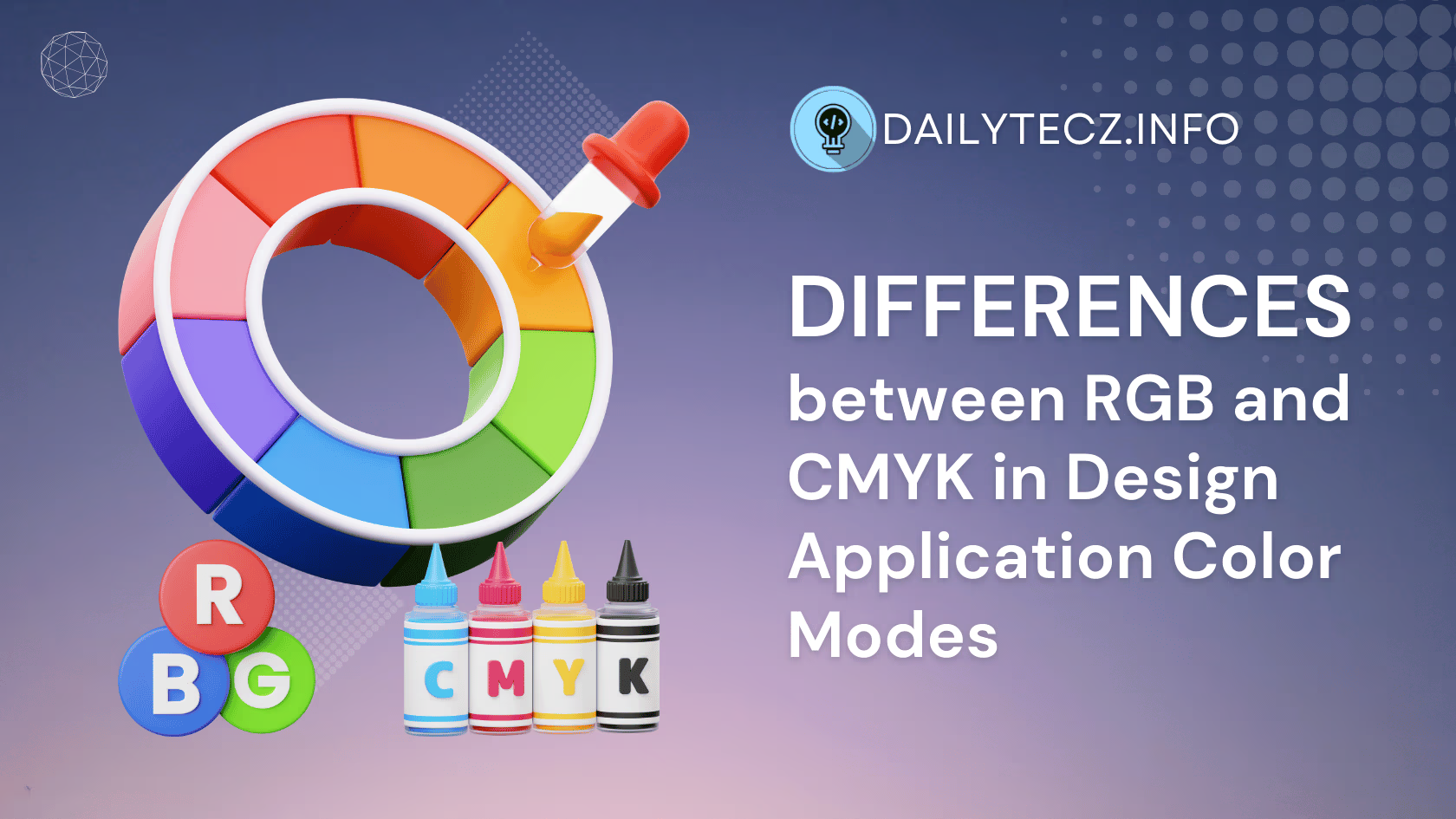Moving information from an older laptop to a newer one is commonly thought to as a tedious and laborious task. There is a lot of anxiety about the possibility of losing crucial items, such as pictures, job documents, or software that have been customized to individual requirements.
Fortunately, there are a number of options available to simplify and speed up this data transmission process, all while preventing the loss of crucial information. Numerous methods exist, each with its own set of benefits, such as native software, cloud storage, and external hardware.
So, how does one go about efficiently migrating data from an older laptop to a newer one? Here are a few other approaches you can take.
Using an external hard drive
It is easy and efficient to use an external hard drive to move data from one laptop to another. Here are the simple procedures you can adhere to:
- Get a portable hard drive ready. Before you transfer any data from your old laptop, ensure that you have an external hard drive that can accommodate all of its files. Join the old laptop and the hard drive using a USB cable.
- Choose the folder or file you wish to transfer in the old laptop’s file explorer.
- The next step is to either utilize the “Copy” and “Paste” functions or just drag and drop the file onto the external hard drive.
- Be patient and wait for the copying to finish. The time it takes to complete could vary based on the size of the file.
- To avoid file corruption, securely eject the hard drive after data copying is complete.
- To disconnect an external hard drive, go to the bottom right of your screen and look for the “Safely Remove Hardware” symbol. After you find it, click on it.
- Proceed by linking the new laptop to the external hard drive. Enter the path to your external hard drive into the new laptop’s file explorer.
Keep dragging and dropping or using “Copy” and “Paste” to transfer files from the external hard drive to the new laptop. Verify the transfer of any critical files.
Using cloud storage services
One convenient way to move data from an older laptop to a newer one is to use cloud storage services. This method doesn’t require any extra hardware, like an external hard drive. The process is as follows:
- Drive, Dropbox, or OneDrive are some of the services you can use. Verify that you have enough room to store everything.
- You can transfer files and folders from an old laptop to a new one by logging into its cloud account.
- Transfer the file to the new laptop by logging into the same cloud account.
- If you’d rather not download the file manually and have it saved on the new laptop, you can enable automatic synchronization.
Using a USB cable
An easy and fast way to transfer data from one laptop to another is to use a USB cable, such as a data transfer cable or a USB to USB cable. Give it a try:
- Connect your laptop to your computer via a USB cord.
- Launch the data transfer program on both computers after plugging in the cable.
- Use the program or file explorer on the old laptop to choose files, and then transfer them to the new laptop.
- When the transfer is finished, you can verify your files on the new laptop.
Using data transfer software
Data transfer software is an additional option to the ways already discussed. This is how it is done:
- Choose a professional program such as Windows Easy Transfer, EaseUS Todo PCTrans, or PCmover. Verify that the program can be used on both laptops. It’s new and old.
- Bring up both laptops and set them up with the program. Typically, a free version of this program is available, albeit with limited functionality.
- Use a Wi-Fi network, a LAN cable, or a software-supported USB transfer cord to link your old and new laptops.
- Launch the software on both laptops, and then choose the files, folders, or applications you wish to move from one laptop to another.
- To initiate the transfer, follow the software’s instructions. Depending on the file’s size, this process can take a while.
- Once everything is done, make sure all of your data is accessible on the new laptop.
In a nutshell, this is how you can move all of your data from your old laptop to your new one. I hope it works for you.